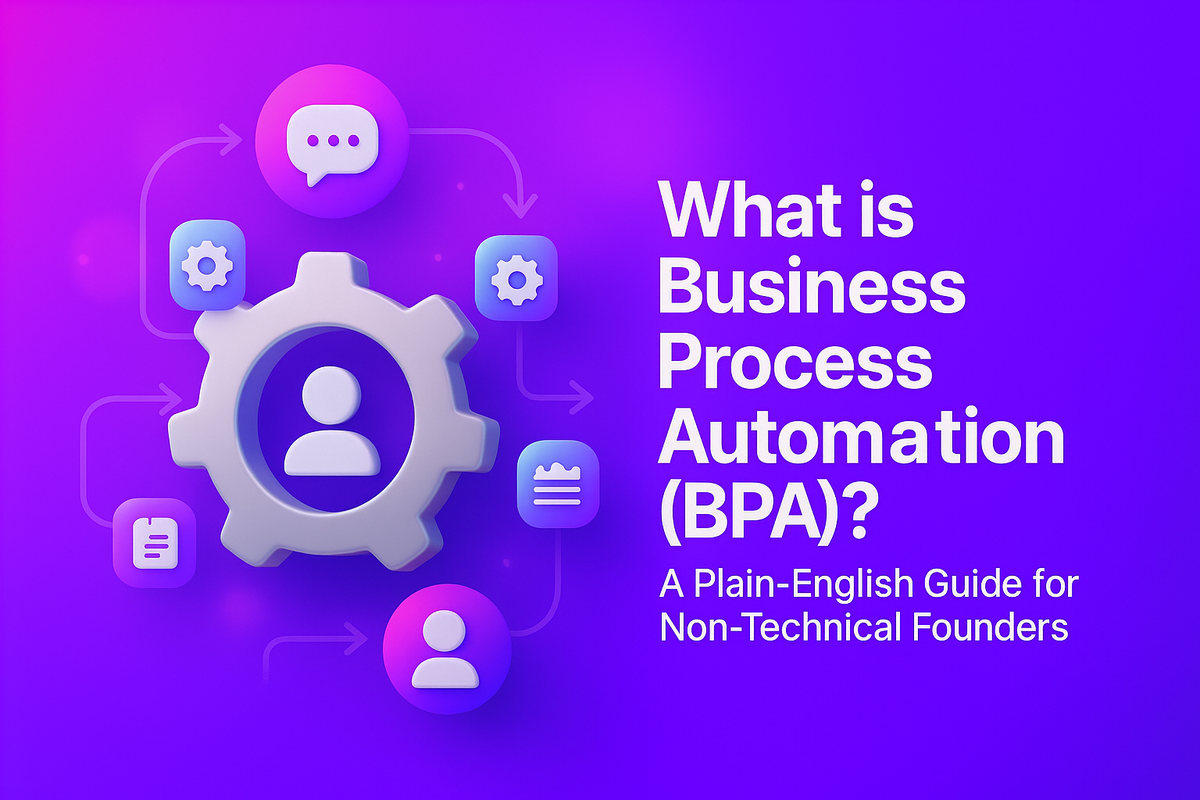For many small business owners in the Netherlands, the end of the month triggers a familiar, time-consuming ritual: the invoicing marathon. It's a multi-stage race against the clock involving creating invoices, chasing down project details, manually calculating BTW (VAT), emailing PDFs, and then, the most frustrating part—chasing late payments. On the other side of the coin is the mountain of supplier invoices that pile up, demanding manual data entry, approvals, and processing.
This manual grind is more than just a hassle. It's a direct drain on your most valuable resource: time. It creates cash flow gaps, introduces the risk of costly errors in your financial reporting, and keeps you and your team buried in administrative work instead of focusing on growing the business.
Imagine a Different Reality
A system where your invoices are generated and sent automatically the moment a project is completed. Where payment reminders are sent without you lifting a finger. Where supplier invoices are read, understood, and entered into your accounting system with zero manual typing.
This isn't a future fantasy; it's what a well-implemented invoice automation system can deliver. This guide provides a practical, step-by-step roadmap to help you plan and implement a robust invoicing system that fits your Dutch SME, reduces errors, improves cash flow, and ensures compliance.
Step 0: Laying the Groundwork for Success
Before you jump into choosing software, a little preparation will ensure your automation project is a success. This foundational step is about understanding what you do now and defining what you want to achieve.
1. Understand the Two Sides of Invoicing
It's crucial to recognize that "invoice automation" covers two distinct, yet related, processes:
The Two Processes
Accounts Receivable (AR): This is the process of invoicing your customers and getting paid. The goal here is speed and improved cash flow.
Accounts Payable (AP): This is the process of receiving, approving, and paying invoices from your suppliers. The goal here is efficiency and accuracy.
You can choose to automate one or both, but understanding the distinction is key. The steps in this guide can be applied to either process.
2. Map Your Current Invoicing Workflow
You cannot automate a process you don't fully understand. As we've discussed in previous guides on process efficiency, the first step is always to map your current workflow. Grab a whiteboard or a piece of paper and trace the entire journey of an invoice through your business.
Questions to Ask Yourself
For AR: What triggers an invoice to be created? Who gathers the information? Who creates it? Who approves it before it's sent? How do you track if it's been paid? What happens when it's overdue?
For AP: How do invoices arrive (email, post)? Who opens them? Who checks them against a purchase order or delivery? Who needs to approve them? Who manually enters the data into your accounting software? How is it filed?
This map will reveal your current bottlenecks, redundancies, and the exact steps that are ripe for automation.
3. Define Your Goals
What is your primary motivation for automating? Be specific. Your goals will determine which tools and strategies you prioritize.
Example Goals
- "Reduce the time we spend on AP data entry by 80%."
- "Decrease our average invoice payment time from 45 days to 25 days."
- "Eliminate data entry errors to ensure 100% accurate BTW reporting to the Belastingdienst."
With this foundation in place, you're ready to start building your automated system.
The 5 Steps to Automated Invoicing
Step 1: Choose Your Core Technology - The Accounting Hub
The heart of any modern financial system is a robust, cloud-based accounting platform. If you're still using spreadsheets or outdated desktop software, this is your first and most important upgrade. This platform will serve as the central hub that all your other automations connect to.
For businesses in the Netherlands, look for platforms that are specifically designed for the local market.
Popular Dutch Choices
Exact Online, AFAS Software, Moneybird, and Jortt are all excellent options that are widely used by Dutch SMEs.
Key Features to Look For
- Automated Bank Reconciliation: Direct links to Dutch banks (like ABN AMRO, ING, Rabobank) to automatically match payments to invoices.
- Built-in BTW Reporting: The ability to generate accurate VAT reports that comply with Belastingdienst requirements.
- API Access: This is crucial. An API (Application Programming Interface) allows other software to connect and share data with your accounting platform, which is the key to true automation.
Step 2: Automating Accounts Receivable (Getting Paid Faster)
Once your accounting hub is in place, you can automate the process of invoicing your clients.
Standardize Your Invoices
Use your software to create a professional, standardized invoice template. Ensure it includes all mandatory information for Dutch invoices: your KVK and BTW-ID numbers, the client's BTW-ID (if applicable), a unique sequential invoice number, and a clear breakdown of goods/services.
Automate Invoice Generation
The goal is to stop creating invoices manually. Connect your accounting platform to the system where your work originates:
Integration Examples
- Project Management Tool (e.g., Teamwork, Asana): When a project is marked "complete," it triggers the creation of a draft invoice.
- E-commerce Platform (e.g., Shopify, WooCommerce): When a customer buys a product, the invoice is generated and sent automatically.
- CRM (e.g., HubSpot): When a deal is marked "Closed Won," the client and deal data are used to create the invoice.
Automate Sending & Reminders
This is a simple but incredibly powerful feature. Configure your software to automatically email the invoice as soon as it's created. More importantly, set up an automated reminder sequence.
Effective Reminder Sequence
- A polite reminder 3 days before the due date.
- A "payment is now due" notice on the due date.
- A firm but professional "invoice is overdue" reminder 7 days after the due date.
Offer Instant Digital Payments
Make it as easy as possible for your clients to pay you. Integrate your accounting platform with a Dutch-friendly payment gateway like Mollie or Adyen. This adds a "Pay Now" button to your digital invoices, allowing clients to pay instantly with iDEAL, credit card, or other methods. Invoices with a payment button are proven to be paid significantly faster.
Step 3: Automating Accounts Payable (Processing Supplier Invoices)
This is where you eliminate the soul-crushing task of manual data entry. The key technology here is Intelligent Document Processing (IDP).
Select an IDP Tool
Choose a tool that can read, understand, and extract data from the invoices you receive. Some tools are standalone applications specifically designed for this (like the Dutch company Klippa), while many accounting platforms (like Exact Online) have excellent built-in or add-on IDP capabilities.
Create a Digital Mailbox
Establish a single, dedicated email address for all supplier invoices (e.g., facturen@yourcompany.nl). Communicate this clearly to all your suppliers. This email address becomes the automated entry point for your IDP system.
Configure Extraction & Approval Rules
Teach your IDP system what data to look for. Then, set up automated approval workflows that reflect your business logic:
Example Rules
Rule 1: "If an invoice is from KPN for our monthly phone bill and the amount is less than €200, automatically approve it."
Rule 2: "If an invoice is for 'Raw Materials' and is over €1,000, send a notification to the Operations Manager for one-click approval."
Ensure Seamless Integration
Your IDP tool must integrate perfectly with your accounting hub. The goal is "straight-through processing." Once an invoice is approved, all the extracted data—supplier, amount, BTW, line items—should appear as a draft bill in your accounting software, correctly coded and ready for payment, with the original PDF attached for reference. No manual typing.
Step 4: Embrace E-Invoicing (UBL & Peppol)
This is the gold standard of invoice automation. An e-invoice is not a PDF attached to an email. It is a secure, structured data file (the most common format in the Netherlands is UBL) that is sent over a secure network called Peppol.
Why it Matters
Because the invoice is pure data, it eliminates the need for any scanning or AI-based extraction. It's a perfect, error-free transmission of information from your supplier's system directly into yours. The Dutch government is a major proponent of this and it's mandatory for all Business-to-Government (B2G) transactions.
How to Implement
Most modern Dutch accounting platforms can both send and receive UBL invoices. Start by asking your largest or most frequent suppliers if they can send you invoices in UBL format. The more suppliers you have on e-invoicing, the more efficient your AP process becomes.
Step 5: Test, Train, and Monitor
An automation system isn't a "set it and forget it" machine.
Run a Pilot Program
Don't go live with all your suppliers at once. Start with a handful of friendly suppliers to test your new AP workflow. Send invoices to a few trusted clients to test your new AR workflow. Work out any kinks on a small scale.
Train Your Team
Your team's role will shift from data entry clerks to exception managers. Train them on how to use the new system, how to handle invoices that the AI flags for review, and how to monitor the overall health of the system.
Monitor Key Metrics
Track your progress against the goals you set in Step 0. Measure metrics like "Average time to get an invoice paid," "Percentage of supplier invoices processed without human touch," and "Time spent on monthly financial closing." Use this data to continue optimizing your workflows.
The True ROI: More Than Just Time Saved
Automating your invoicing process delivers benefits that ripple across your entire business:
Business-Wide Benefits
- Dramatically Improved Cash Flow: Getting paid faster is the lifeblood of any SME.
- Enhanced Accuracy & Compliance: Error-free data means you can file your BTW returns with confidence and you'll always have a clean, digital audit trail for the Belastingdienst.
- Stronger Business Relationships: Paying your suppliers accurately and on time builds trust and makes you a preferred customer.
- Real-Time Financial Visibility: With data flowing into your accounting system daily, you always have an up-to-date picture of your financial health, enabling better business decisions.
- True Scalability: An automated system can handle 500 invoices with the same minimal effort it takes to handle 50, providing a financial foundation that can support your company's growth.
Conclusion: Your First Step to Financial Freedom
Automating your invoicing is one of the single most impactful efficiency projects a small business can undertake. It transforms a slow, error-prone, and frustrating manual process into a fast, accurate, and streamlined system that builds a robust financial foundation for your business.
The path is clear: map your process, choose your core tools, systematically automate how you get paid and how you pay your bills, and embrace modern Dutch standards like UBL.
Ready to Get Started?
This guide provides the map, but we understand that taking the first step can still be daunting. If you'd like an expert co-pilot to help you choose the right tools and design the perfect automated workflow for your Dutch business, contact us for a free, no-obligation consultation.